WiFi for Dummies sounded too cliche and I suspect is a registered trademark, so I am going with WIFI for Rookies. This topic reminds me of when my old friend and former governor of California called me asking for help understanding WiFi. He explained that although he had played superheroes, he was not actually a superhero nor was he extremely technical. So I will try to recreate the primer I shared with him, this will teach you the basics.
WiFi is a technology that uses radio-frequency waves (electro-magnetic energy) that allows devices to communicate. The standards that WiFi adheres to were developed by the IEEE under 802.11 (there are numerous amendments). Two other bodies exist to regulate and provide interoperability for you and your WiFi devices.
The FCC regulates which frequencies you can “talk” on and how many watts are allowed. The WiFi Alliance certifies devices by testing the functionality of devices to make sure that they comply with 802.11 standards and the amendments that add features and functionality. The FCC is responsible for fining Marriott Hotels for jamming non-hotel signals as WiFi operates in an unlicensed frequency band and therefore anyone can transmit or receive on those bands. The WiFi Alliance is responsible for making sure that your Dell laptop’s WiFi card can secure and communicate with your Linksys wireless router.
WiFi exists in the 2.4 GHz (ISM band) and 5.0 GHz (U-NII) bands. Not all cards support both. 802.11 started with data rates of 1 and 2 Mbps. After amendments a,b,g,n,and ac, we are looking at data rates in the Gbps range. 802.11n and 802.11ac have included many enhancement such as MIMO (multiple-input and multiple-output) and beamforming that make these high-throughput (HT) data rates possible. Now might be a good time to get a cup of coffee if your brain is exploding or if you have had enough.

Okay apparently you want to know more. So what is an Ad-Hoc network? Essentially an Ad-Hoc network is a wireless network that does not use an Access Point as the central point of communication. In an Ad-Hoc WLAN one device acts as the central coordinator (like a cell-phone Mi-Fi). Having your device set to deny ad-hoc connections is a good security practice otherwise it is easy to be compromised by someone. Other good practices are to avoid Open SSIDs as they do not use encryption and leave you vulnerable to eavesdropping.
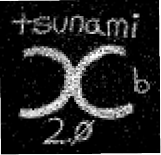
I remember Arnold had a specific question for me. He asked, why is it that my wireless is always set to CHANNEL 6?” I explained to the Governator that there are 14 channels in the ISM band, however one can only use 1 through 11 in North America. Out of these 11 channels there are 3 that do not overlap. They are 1, 6, and 11. For some reason manufacturers almost always default to channel 6.
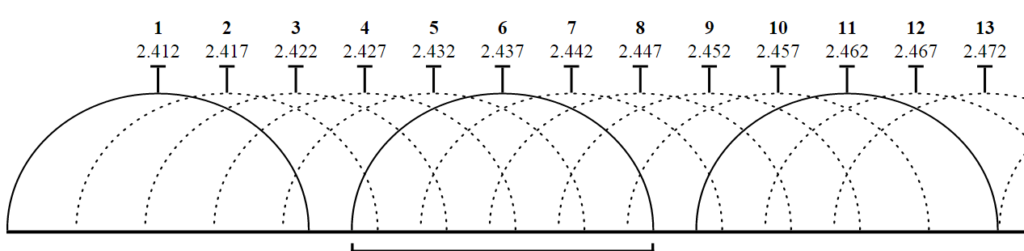
I think that is enough for the first WIFI for Rookies. If you have specific questions you can leave me a message and I will reply on this blog.

Author Bio: John Busso is a Senior Network Engineer/Mobility Specialist at CCSI. He has almost 20 years experience providing secure voice and data solutions. John has been a Subject Matter Expert for Enterprise Mobile Solutions such as Guest WiFi and BYOD, providing vision for diverse clients.
His experiences include advanced requirements-gathering, architecture, consulting, proof-of-concept and integration of complex systems; advanced knowledge of integrating secure enterprise mobile systems; advanced enterprise-wide architecture, analysis, optimization and remediation of wired and wireless systems; architecture of complex management solutions; advanced implementation of leading-edge wireless voice, security and asset optimization solutions.
John has been an Adjunct Professor and trainer. He holds numerous Industry certifications, including CISSP CWNP, CCNP, ACMP and ITIL. His experience includes working with retail, TNL-Couriers, DC’s and Airports, Healthcare, Education, DOD, Local Government, Financial, Non-Profit-Public WiFi, Entertainment and Hospitality industries. His expertise is in mobility, security, WLAN, WAN, LAN, VoWiFi, RFID, RTLS, WIPS, WIDS, DAS, licensed/unlicensed PTP and PTMP networks.







